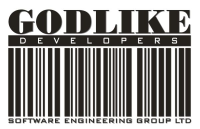ExtraSubst
ExtraSubst
Latest version: 26.1.1 | From: January 22, 2026

ExtraSubst - the program is designed to make access to frequently used folders of your computer much easier. ExtraSubst expands the capabilities of the system subst.exe utility and creates virtual disks on the basis of selected folders in both system modes: Elevated and Non-Elevated using GUI interface. Physical drives remain unchanged and are not divided into additional partitions. ExtraSubst is compatible with ExtraDisks software.
Examples of using:
Example 1: By default the folder "My Documents" is situated in the operational system MS Windows rather uncomfortably: "C:\Documents and Settings\User Name\My Documents\" With the help of the program ExtraSubst you can create a virtual disk - for example disk D: and select "My Documents" folder. After that, in your system the disk D: will appear in which your documents will be kept. To access your documents you just click the disk icon D: and there is no need to look for it in a folders tree.
Example 2: You can create virtual disk for any folders which you work often. For example, you can create disk M: for the folder with your musical files "e:\archive\music\", disk V: for the folder with your video files "e:\archive\video\" or disk G: for the folder with your games and you do not need to divide your hard drive into additional partitions for that.
Example 3: If you are a web designer, you can make the project folder a separate drive. In this case, your project will be the same as if it were on a server on the Internet.
Program interface consists of three basic parts:
Drive Explorer – shows all used drives of your computer with necessary information about them. When you double-click on selected drive, “Explorer” with selected drive will be opened. In this part of the program interface you can also remove selected virtual drives with the help of “Remove” button.
Available Disks – the list of available drives of your computer. This part of the program interface is used for creating virtual drive. When you select the disk and press the button “New” or double-click the selected drive a virtual drive is created in your system and the record about it is placed in the list “Start Up Virtual Drives”.
Virtual Disks based on Folders – the list of records about created in the operation system virtual drives. In this part of the program interface you can adjust the list of drives initialized during start up of your computer.
Minimum system requirements:
- Operating system: MS Windows 11/10/8.1/8/7/VISTA x86 x64
- Minimum screen resolution: 1024x768
- 32 MB free disk space
- 256 MB RAM
- Size: 2 MB
 ExtraDisks
ExtraDisks

ExtraDisks is an extended version of ExtraSubst. ExtraDisks includes additional tools for creating Encrypted virtual disks, Virtual disks based on files, Virtual disks based on folders, a startup manager for disabling third-party software, and a set of tools for configuring the MS Windows operating system. Physical drives remain unchanged and are not divided into additional partitions. ExtraDisks is backward compatible with the ExtraSubst software.
System requirements:
- Operating system: MS Windows 11/10/8.1/8/7/VISTA x86 x64
- Minimum screen resolution: 1024x768
- 32 MB free disk space
- 256 MB RAM
- Size: 2 MB
 Special Offers
Special Offers
Please visit our Special
Offers and Discounts page
No sales Tax/VAT!
you save $5-8
on every purchase!
 Recommend
Recommend
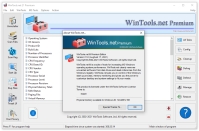
WinTools.net Premium a set of tools to improve the performance of the MS Windows operating system. WinTools.net completely removes unwanted software from drives and dead links from MS Windows registry. WinTools.net gives you control over the Windows startup process, memory monitoring, and gives you the ability to customize your desktop and system settings to suit your needs. Improves the speed and stability of your connection. Keeps your privacy and keeps confidential information safe. WinTools.net Premium contains tools: Clean Uninstaller, Scan Files, Scan Shortcuts, Scan Registry, Startup Manager, Tweak UI, Net Tweaker, Duplicate Files, The Privacy, Invisible Man, File Shredder ...
OS: MS Windows 11/10/8/7/VISTA/Me/XP/2000
Download size: 3 MB
 Feedback
Feedback
Please send your comments and defect reports to [email protected]
We also welcome your suggestions regarding improving the quality and ease of use of our software.
Thank you for your support!